Guidelines
Testing Webhooks
With your listener set up, you can send test events to verify that it is functioning correctly.
Instructions
To test the webhooks listener with the Test-Event endpoint and check for proper operation, follow these steps:
-
Set the endpoint in Postman to Test-Event
-
Once the endpoint is configured, set in the JSON body the topic you want to test
-
After completing this step, check your webhook listener page to see if the test event worked.
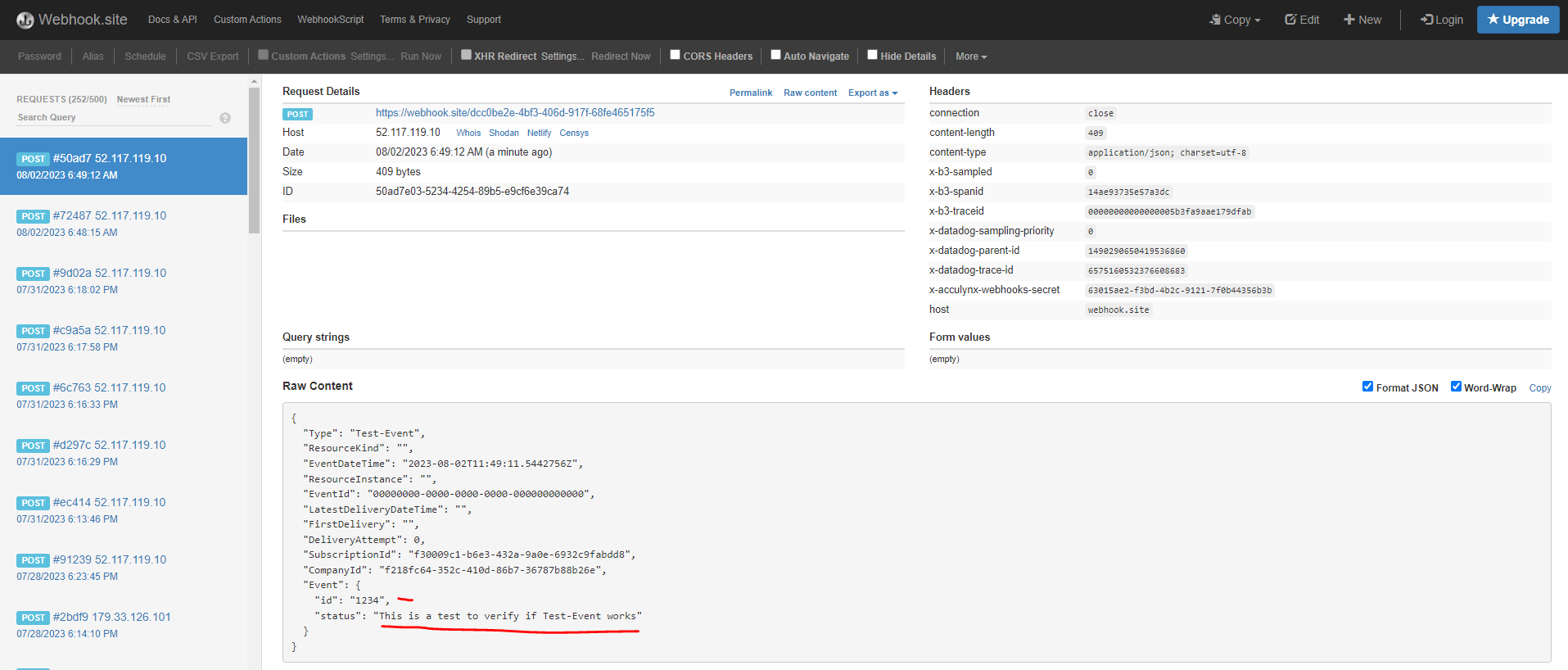
Configuring the webhook listener
Webhook listener endpoints should be quick and stable.
Endpoints should adhere to the following best practices:
- Respond promptly with a success status code (from
200to299). Avoid significant processing of webhooks within the same request. Instead, implement a queue to handle webhook processing after they are received. The timeout limit for webhooks is 10 seconds. - Be prepared to handle duplicate events. A webhook may be sent multiple times; ensure your endpoint is reliably quick and stable.
- Minimize response headers and body content. Although AccuLynx does not analyze the response headers or body, it retains them for potential querying using the history feature to aid in problem diagnosis. Limit the number and size of returned headers; you may also respond to webhook requests with an empty body.
- Invalid HTTP responses are considered failed requests.
Updated about 1 year ago
